Crystal report - OLE DB con - asp.net (01)
There is another way to bind DB data values to crystal report in ASP.NET.
First check this way also. This way is most essay to bind whole table data at once to report.
But if you are looking for data filtering this is not the better way.
Second way will be recently in this blog under the topic "Crystal report - OLE DB con - asp.net (02)"
(01)First you have to create a view in relevant SQL db table.
Example is below ,
CREATE VIEW vw_SubShoppingCart AS SELECT * from SubShoppingCart;
or else as with any operations
CREATE VIEW vw_SubShoppingCart AS SELECT * from SubShoppingCart where ........
(02)Then add a Crystal report from add -> New item.
(0 3)Then add a CrystalReportViewer from tool box. Then go to design view of the page where you
have add the CrystalReportViewer. Then select the CrystalReportSource what you want (there is an arrow
right hand upper corner of the CrystalReportViewer. click on it and select CrystalReportSource).
(04) Then go to CrystalReport.rpt. Right click on it. Go to Database ->Database expert ->OLE DB ->
Make New Connection.
First check this way also. This way is most essay to bind whole table data at once to report.
But if you are looking for data filtering this is not the better way.
Second way will be recently in this blog under the topic "Crystal report - OLE DB con - asp.net (02)"
(01)First you have to create a view in relevant SQL db table.
Example is below ,
CREATE VIEW vw_SubShoppingCart AS SELECT * from SubShoppingCart;
or else as with any operations
CREATE VIEW vw_SubShoppingCart AS SELECT * from SubShoppingCart where ........
(02)Then add a Crystal report from add -> New item.
(0 3)Then add a CrystalReportViewer from tool box. Then go to design view of the page where you
have add the CrystalReportViewer. Then select the CrystalReportSource what you want (there is an arrow
right hand upper corner of the CrystalReportViewer. click on it and select CrystalReportSource).
(04) Then go to CrystalReport.rpt. Right click on it. Go to Database ->Database expert ->OLE DB ->
Make New Connection.
Then click next ->Finish ...
Then you have to select the DB view for the table as below
Then right click on report ->Preview Report.
Now you can see the report as you want.

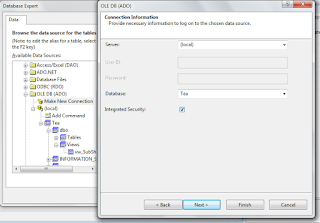

Comments
Post a Comment